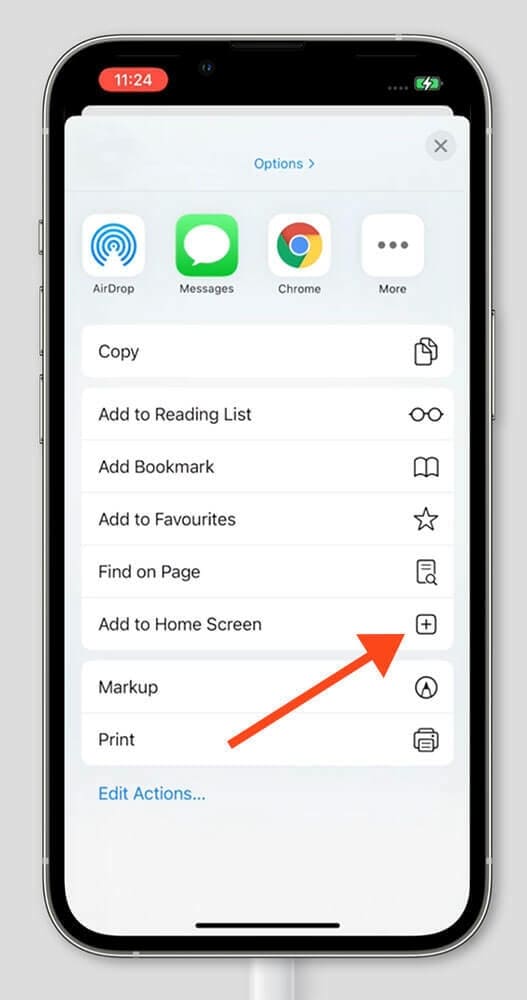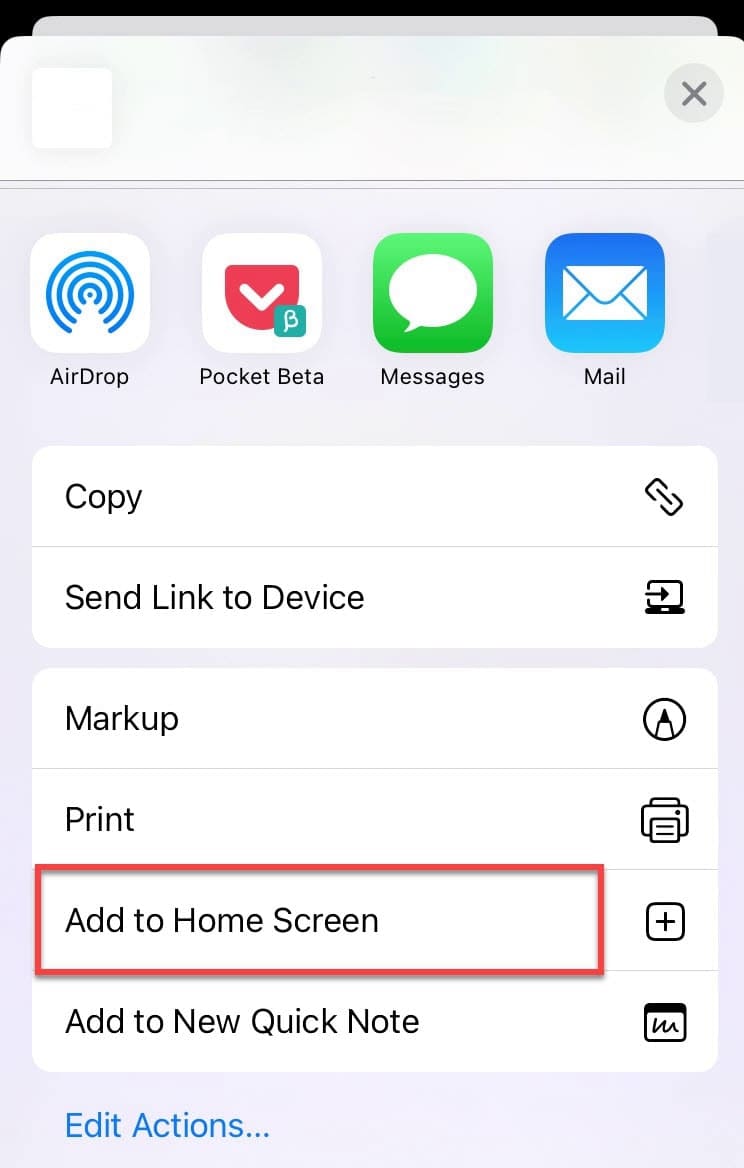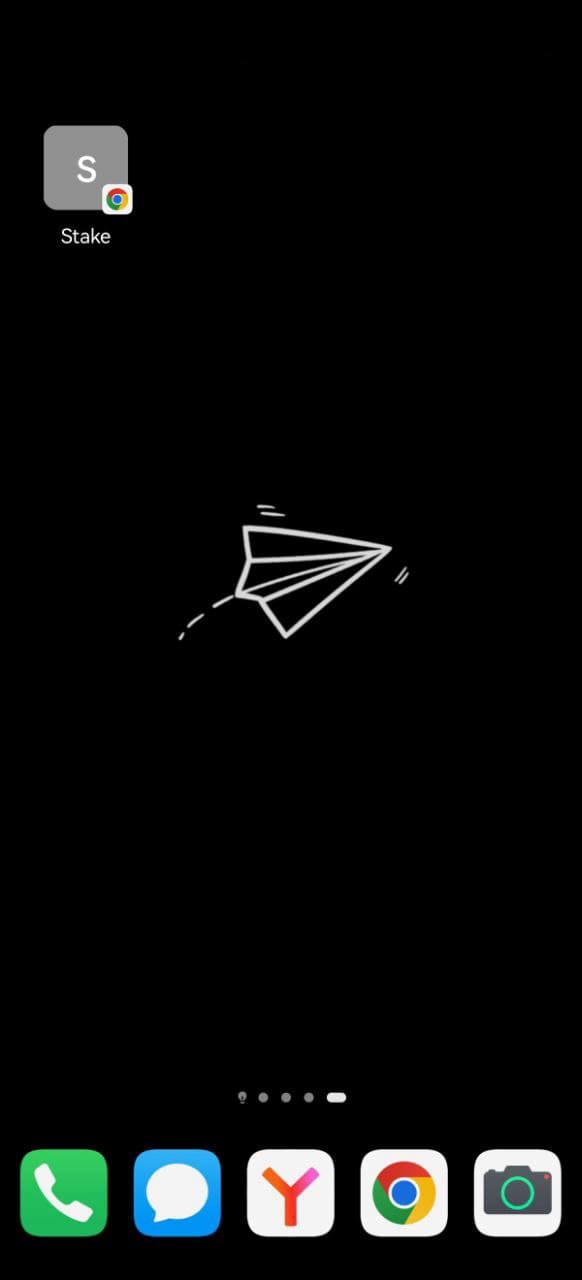What is a PWA?
A PWA combines the best of web and mobile apps. It runs in your browser but can be added to your home screen, send notifications (optional), and often works offline or with poor connectivity for certain features. It's lightweight and always up-to-date.